Unity
大约 4 分钟
Unity
工具
- json序列化库导入!
- com.unity.nuget.newtonsoft-json

子物体自适应高度布局滚动
Unity版本自动构建🪲
脚本
// 詹姆斯·德夫为原创剧本灵感 原项目地址: https://github.com/JesusLuvsYooh/BuildVersionProcessor
// 例如,此文件必须位于“编辑器”文件夹(Unity/Assets/Editor)中。
// 将此类 autoBuildVersion 属性设置为 false,以禁用自动版本更改
// 在 "File/Manually Increment Build Version" 中文则是 "文件/Manually Increment Build Version" 手动生成版本
using UnityEditor;
using UnityEditor.Build;
using UnityEditor.Build.Reporting;
using UnityEngine;
class BuildVersionProcessor : IPreprocessBuildWithReport{
private readonly bool autoBuildVersion = true;
public int callbackOrder => 0;
public void OnPreprocessBuild(BuildReport report){
//Debug.Log("MyCustomBuildProcessor.OnPreprocessBuild for target " + report.summary.platform + " at path " + report.summary.outputPath);
if (autoBuildVersion){
IncrementVersion();
}
}
[MenuItem("File/Manually Increment Build Version", priority = 1)]
public static void ButtonIncrementVersion(){
Debug.Log("Button Increment Version called.");
IncrementVersion();
}
private static void IncrementVersion(){
string versionCurrent = Application.version;
string[] versionParts = versionCurrent.Split('.');
if (versionParts != null && versionParts.Length > 0){
int versionIncremented = int.Parse(versionParts[^1]);
versionIncremented += 1;
versionParts[^1] = versionIncremented.ToString();
PlayerSettings.bundleVersion = string.Join(".", versionParts);
Debug.Log("Version: " + versionCurrent + " increased to: " + PlayerSettings.bundleVersion);
}else{
Debug.Log("Version has no data, check Unity - Player Settings - Version, input box at top.");
}
}
}
Unity基础🪲
闭包🎈
闭包
- 吐槽网上一堆垃圾教程没有一个解释好的,还不如编辑器提示的闭包类好
- 无参和有参闭包
public static void GetAllPlayerList(Action handler){
handler();
}
public static void GetAllPlayerList(Action<GoodsList> handler){
handler(list);
}
协程🎈
提示
协程
IEnumerator Test(){
//你的代码
yield return null;
}
提示
延迟循环协程
IEnumerator Text(){
while (true){
// 之前代码
yield return new WaitForSeconds (5);
// 之后代码
}
}
提示
延迟协程
IEnumerator Text(){
yield return new WaitForSeconds (5);
// 之后代码
}
- 使用
StartCoroutine(Text());
ads接入🎈
- https://docs.unity.com/ads/UnityAdsHome.html
小程序🏧
- https://q.qq.com/
- https://mp.weixin.qq.com/
json转换问题😄
[Serializable]
public class R<T>{
/** 类型由SocketEnum觉得 */
public string type;
/** 必须改成string才能json转换成功 */
public T data;
}
提示
T必须是设定好类型,如果T是string那么无法接受对象类型字符串
插件🐔
Advertisement🍉
- unity广告插件
DoTween🐷
EasySave🗾
LeanTouch💔
开源库🍏
WebSocket🍎
Protobuf😎
- 下载编译好的dll
- protobuf-3.21.5-net45.7z
- 复制到 Assets/Plugins
KCP🍇
LuBan👊
Java项目需要修改 root.xml
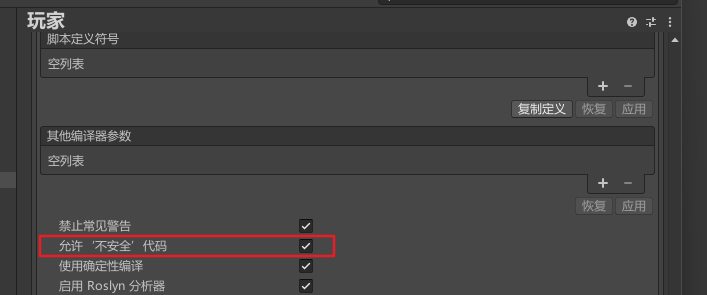
微信游戏🪲
UnityApi🐯
移动相关👊
using System;
using System.Collections;
using System.Collections.Generic;
using UnityEngine;
public class Player : MonoBehaviour {
// 速度
public float speed = 5;
// 一个基础的脚本移动
private float moveX;
private float moveY;
private float jump;
void Update() {
moveY = Input.GetAxisRaw("Horizontal") * speed;
moveY = Input.GetAxisRaw("Vertical") * speed;
jump = Input.GetAxisRaw("Jump");
}
}
邮件发送💒
private void SendMail(string title,string boyd) {
SmtpClient mailClient = new SmtpClient("smtp.qq.com");
mailClient.EnableSsl = true;
//Credentials登陆SMTP服务器的身份验证.
mailClient.Credentials = new NetworkCredential("你的邮箱", "授权码");
//test@qq.com发件人地址、test@tom.com收件人地址
MailMessage message = new MailMessage(new MailAddress("发件人邮箱"), new MailAddress("收件人邮箱"));
// message.Bcc.Add(new MailAddress("tst@qq.com")); //可以添加多个收件人
message.Body = boyd;//邮件内容
message.Subject = title;//邮件主题
mailClient.Send(message);
}
IoGameUnity✋
- WebSocket
using System;
using System.Collections;
using System.Collections.Generic;
using Google.Protobuf;
using UnityEngine;
using UnityEngine.SceneManagement;
using UnityWebSocket;
/// <summary>
/// socket可以和 ExternalMessage 类进行捆绑使用
/// </summary>
public class SocketClient : MonoBehaviour{
[Header("退出游戏面板")]
public GameObject quitGamePanel;
public static SocketClient v;
public static readonly string address = "ws://192.168.1.3:10100/websocket";
private static WebSocket socket;
private void Awake(){
if (v != null){
Destroy(gameObject);
return;
}
v = this;
Connect();
DontDestroyOnLoad(this);
//注册函数
Init();
StartCoroutine(TryConnect());
}
private void Init(){ //注册回调
UserAction.Init();
ChatAction.Init();
GameAction.Init();
HeroAction.Init();
}
IEnumerator TryConnect(){ //尝试重新链接
while (true){
yield return new WaitForSeconds (5);
if (socket.ReadyState != WebSocketState.Open){
Connect();
}
}
}
public void QuitGame(){
socket.CloseAsync();
Application.Quit();
}
private void Update(){
if (Input.GetKeyDown(KeyCode.Escape) ){
quitGamePanel.SetActive(true);
AnimationUtil.DoScaleAnim(quitGamePanel.transform.GetChild(0).gameObject);
}
}
private static void OnError(object sender, ErrorEventArgs e){//异常回调
}
private static void OnMessage(object sender, MessageEventArgs e){ //消息回调
if (e.IsBinary){
HandleManager.ParseMessage(e.RawData);
}
}
private static void OnClose(object sender, CloseEventArgs e){//关闭回调
}
private static void OnOpen(object sender, OpenEventArgs e){//打开回调
Debug.Log("链接服务器成功!");
}
/** m里面做了null判断 */
public static void Send(int cmd, int subCmd, IMessage m = null){//发送数据
socket.SendAsync(HandleManager.BuildMessage(cmd, subCmd, m));
}
public static void Connect(){
socket = new WebSocket(address);
// 注册回调
socket.OnOpen += OnOpen;
socket.OnClose += OnClose;
socket.OnMessage += OnMessage;
socket.OnError += OnError;
socket.ConnectAsync();
}
}
- HandleManager
using System;
using System.Collections.Generic;
using System.Runtime.CompilerServices;
using Google.Protobuf;
using UnityEngine;
/// <summary>
/// 一个通用项目对象,
/// </summary>
public static class HandleManager{ //回调处理
//---------------------------发送处理
private static readonly Dictionary< int , EventHandler<Execute> > handlers = new();
public class Execute : EventArgs{ // 事件参数
/** 状态码 */
public readonly int responseStatus;
/** 返回数据 */
public readonly ByteString data;
internal Execute(ByteString data,int responseStatus){
this.data = data;
this.responseStatus = responseStatus;
}
}
public static void AddHandler(int cmd,int subCmd, EventHandler<Execute> IHandler){ // 注册回调
handlers.Add(GetMergeCmd(cmd,subCmd),IHandler);
}
private static void PackageHandler( int mergeCmd, ExternalMessage data ) { //分发消息
try{
EventHandler<Execute> handler = handlers[mergeCmd]; //对于路由不存在的错误处理
if (handler != null) handler.Invoke(handler, new Execute(data.DataContent,data.ResponseStatus));
}
catch (Exception e){
Debug.Log("不存在的路由: "+GetCmd(data.CmdMerge)+"-"+GetSubCmd(data.CmdMerge));
Console.WriteLine(e);
throw;
}
}
public static void ParseMessage(byte[] bytes){ //解析消息
ExternalMessage message = new ExternalMessage();
message.MergeFrom(bytes);
//Debug.Log(message);
PackageHandler(message.CmdMerge,message);
}
//---------------------------路由命令处理
public static int GetCmd(int merge) {//获取cmd
return merge >> 16;
}
public static int GetSubCmd(int merge) {//获取subCmd
return merge & 0xFFFF;
}
public static int GetMergeCmd(int cmd, int subCmd) { //获取mergeCmd
return (cmd << 16) + subCmd;
}
//---------------------------封装发送结果处理
public static byte[] BuildMessage(int cmd,int subCmd,IMessage v = null){ // 封装消息发送
ByteString data = ByteString.Empty;
if (v != null){
data = v.ToByteString();
}
var message = new ExternalMessage{
CmdMerge = GetMergeCmd(cmd, subCmd),
DataContent = data,
ProtocolSwitch = 0,
CmdCode = 1
};
return message.ToByteArray();
}
}

